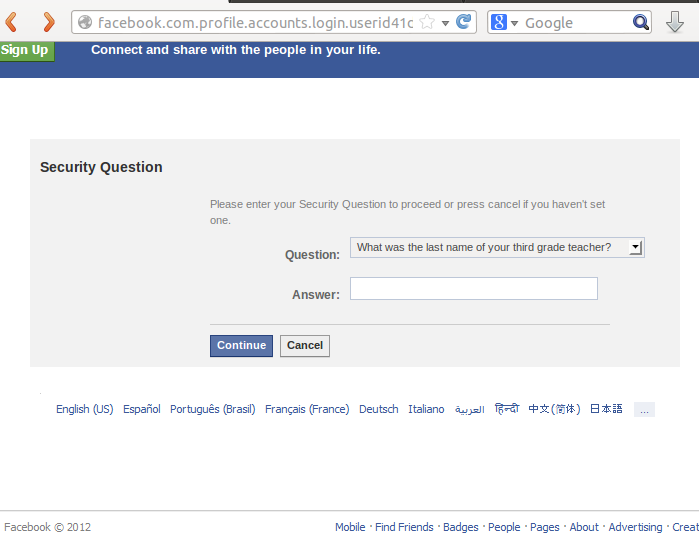If you are like me, you might feel bad about leaving your dog home alone all day while you are at work. So to alleviate his boredom, I've let him sign up for his own Facebook. Being new to the social media scene has already resulted in one tragedy. Well, my dog has done it again. This time he was paranoid over whether his girlfriend from across the street was cheating on him. So of course when he sees the new FBStalker26.com, he must try it.
 |
| On Version 26! So Advanced. So Legit. |
Being a human, I know that this is obviously a phishing attempt trying to trick my dog into revealing his username and password to Facebook or worse. Usually a Facebook scam's success is determined by the paranoia of who is looking at your profile or how many free iPads you can win. Once you realize that, these phish attempts are almost elementary to recognize.
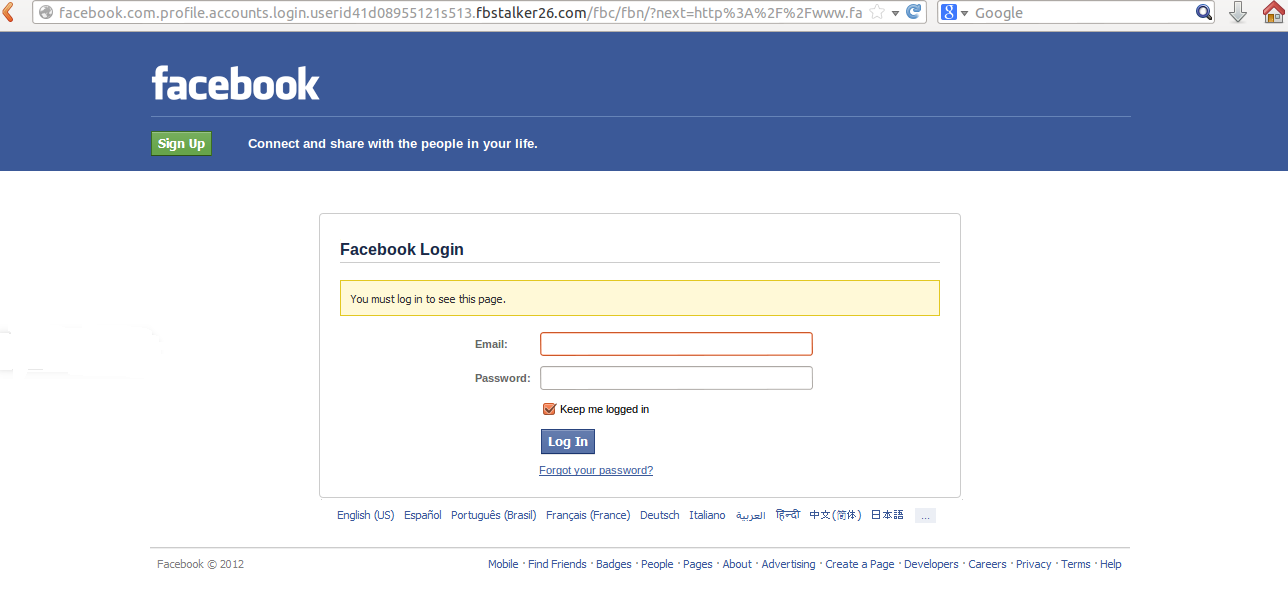 |
| Always look at the address bar before entering your creds. |
The link from that photo will take you immediately to a new page where you are meant to log in again with your Facebook credentials. A quick glance at the address bar will show you that you are not in Kansas anymore. Don't do it! Don't enter that information!
Oh no you did it...Now your username/password have been compromised, they still won't have an easy time into your account due to higher security policies from Facebook. Unfortunately, my dog was gullible enough to enter in his security question and answer, only to be disappointed by a 404 error immediately after that entering his data. Looks like he'll never know who is stalking him now, but don't worry...he won't have access to his own Facebook account for much longer.